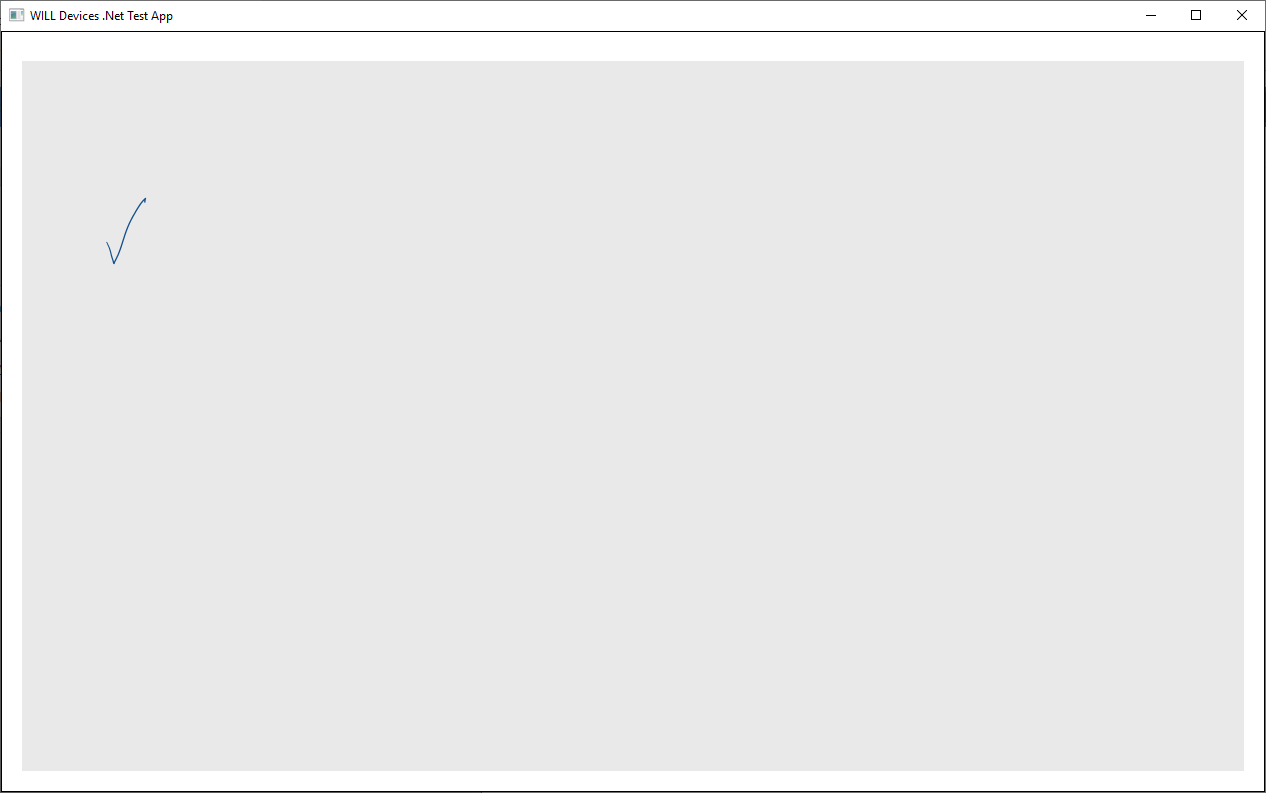Wacom Ink SDK for devices
Prebuilt CDL Demo
Download
Precompiled WillDevicesSampleApp from WILL SDK for devices Windows Classic - Release 1.0.1c.
The sample code was built in Visual Studio 2019 on Windows 10 (Version 10.0.17763 Build 17763) with .NET Framework 4.6.2
Description
The sample application is supplied as part of WILL SDK for devices Windows Classic here: https://github.com/Wacom-Developer/sdk-for-devices-win-classic
The sample code demonstrates use of the SDK and can also be used to test your hardware, for example a PHU-111 Clipboard.
To skip the process of compiling the application with a suitable license, a prebuilt version for Windows 10 is available here for immediate use.
Installation
Unzip the files to a folder and run the application: WillDevicesSampleApp.Net.exe
Operation with PHU-111 Clipboard
Start the application WillDevicesSampleApp.Net.exe
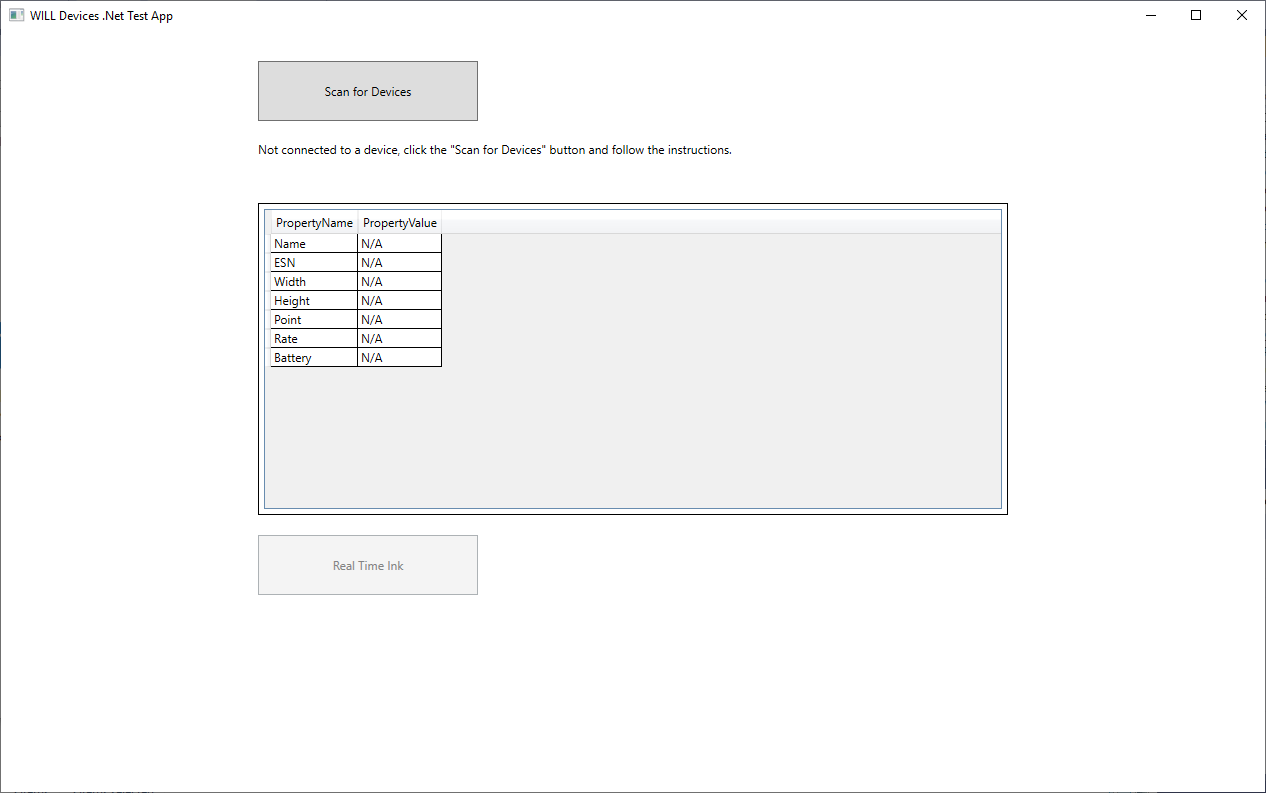
Connect the PHU-111 USB cable and ensure that the side switch is set to the USB position (not Bluetooth).
USB connection will be indicated by a orange battery-charge LED. No specific driver is required, Windows will use its generic USB driver.
Click Scan for Devices
Detected devices will be listed:
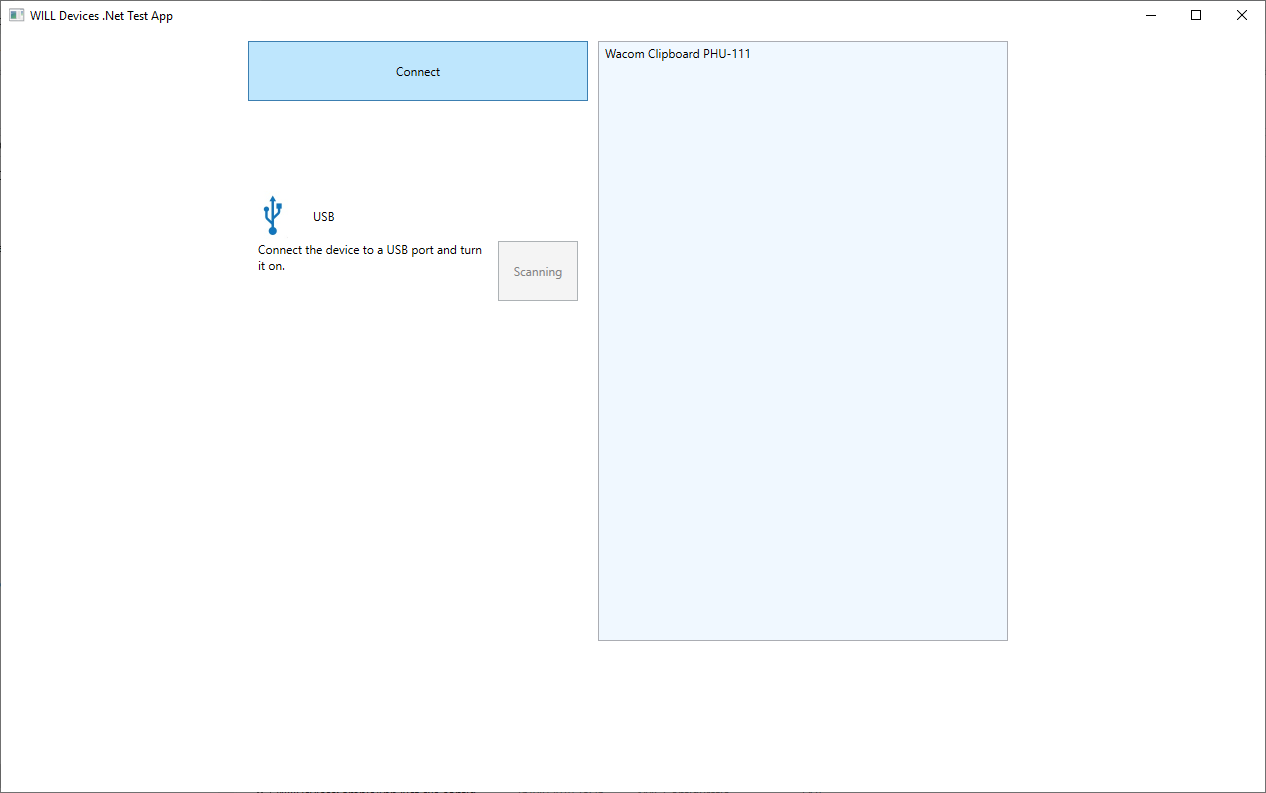
Select Wacom Clipboard PHU-111
The device properties will be displayed:
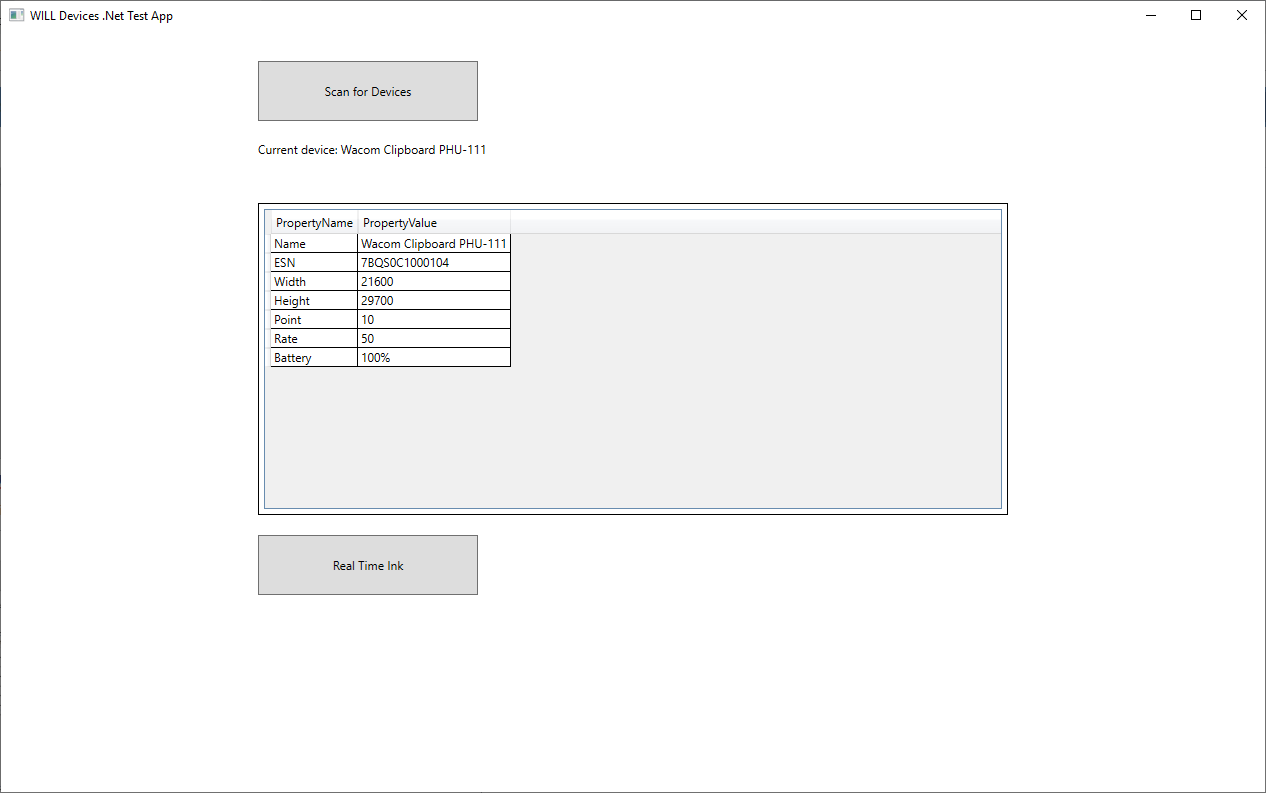
Click Real Time ink to start capturing pen data.
A green LED on the clip panel will confirm communication.
Pen contact will be indicated by a blue LED.
Pen input will be displayed in the window as it is captured: